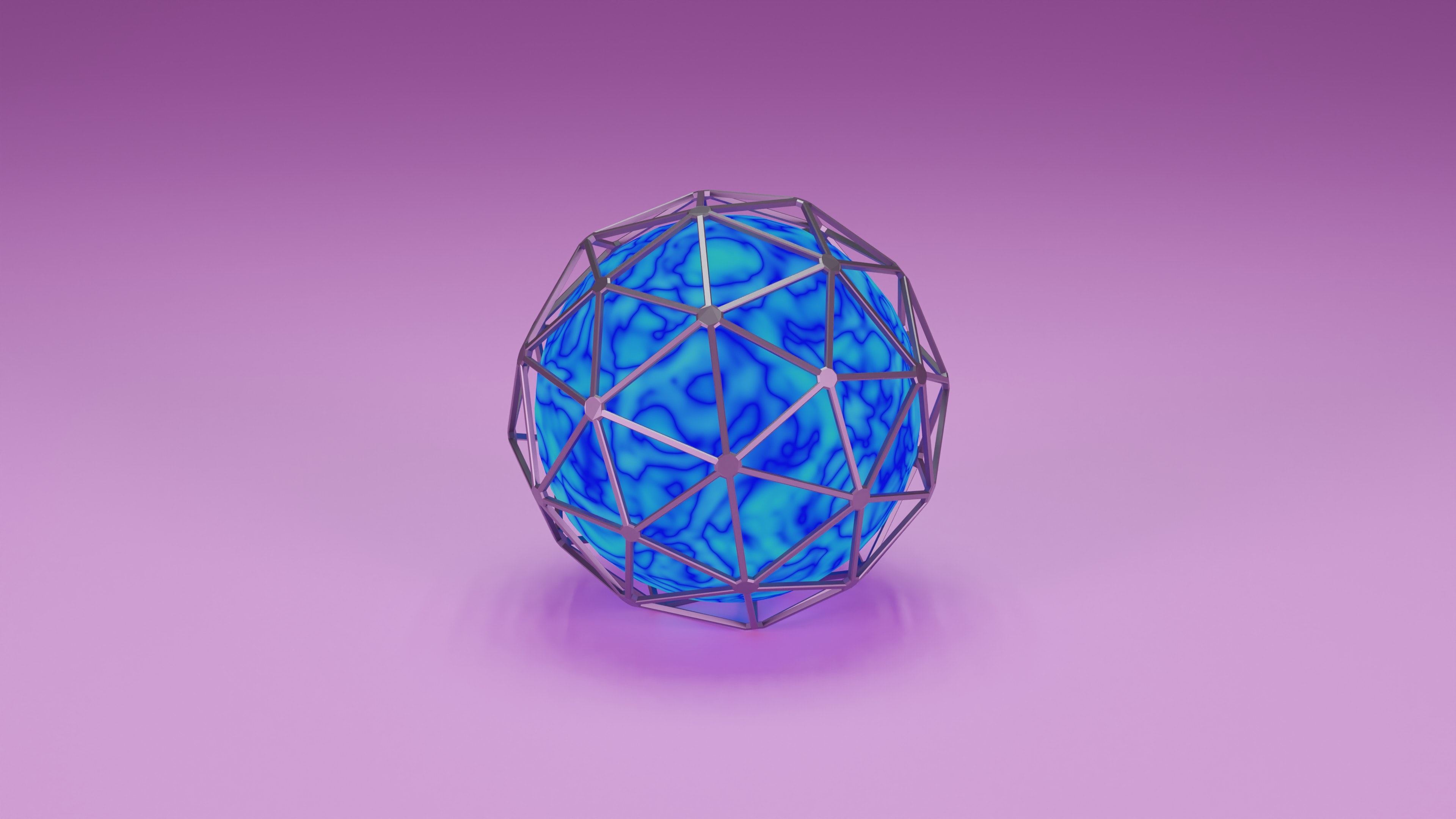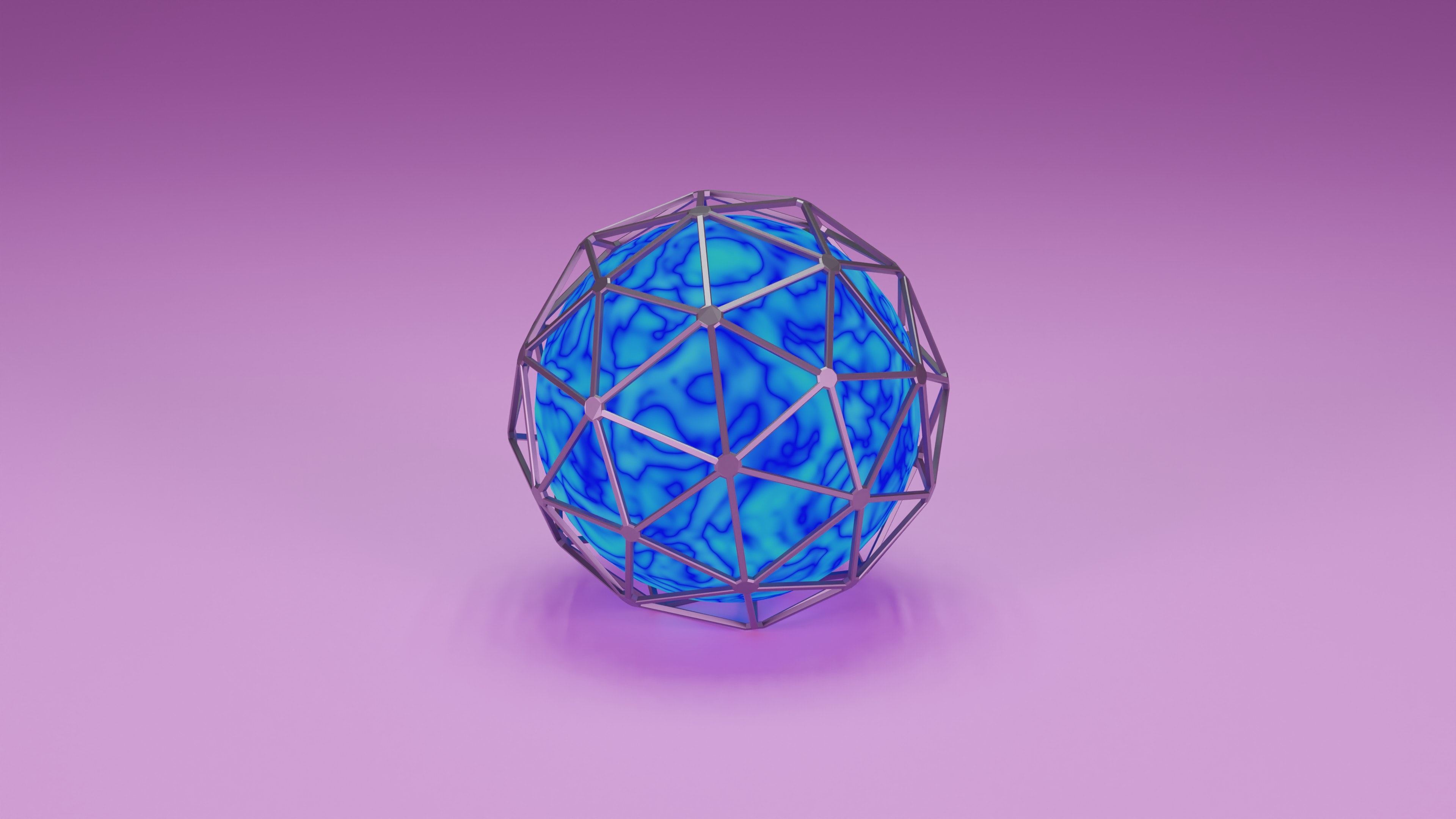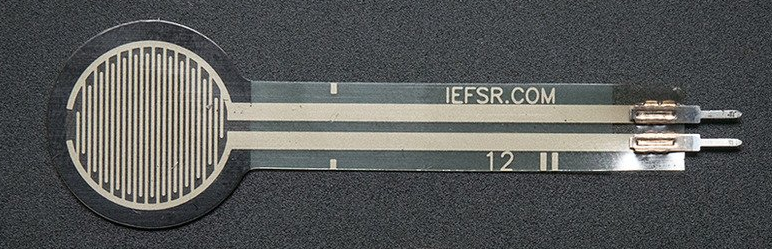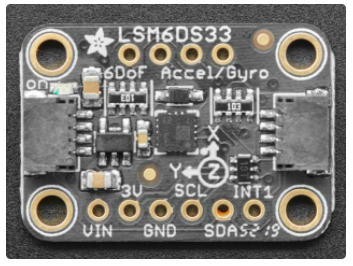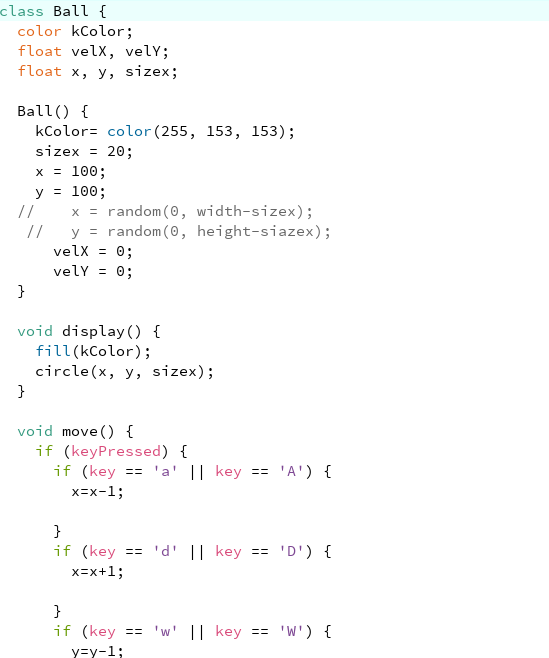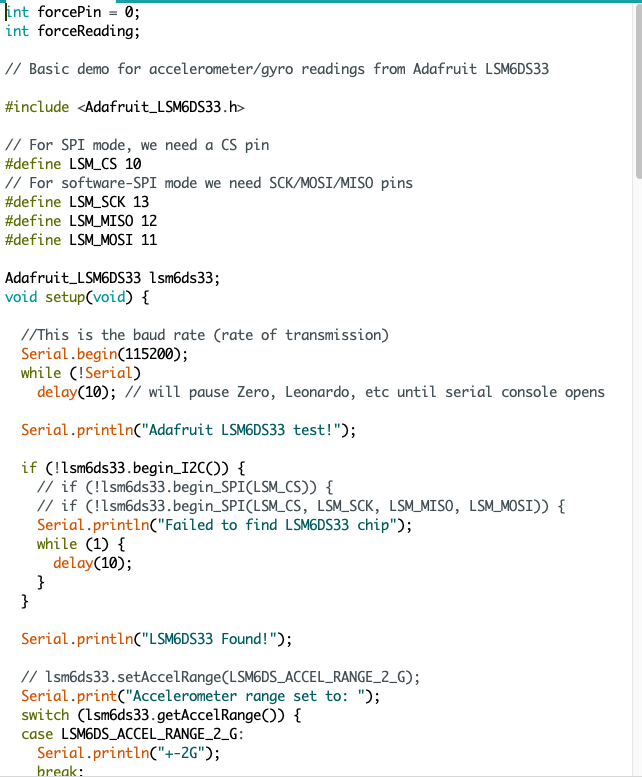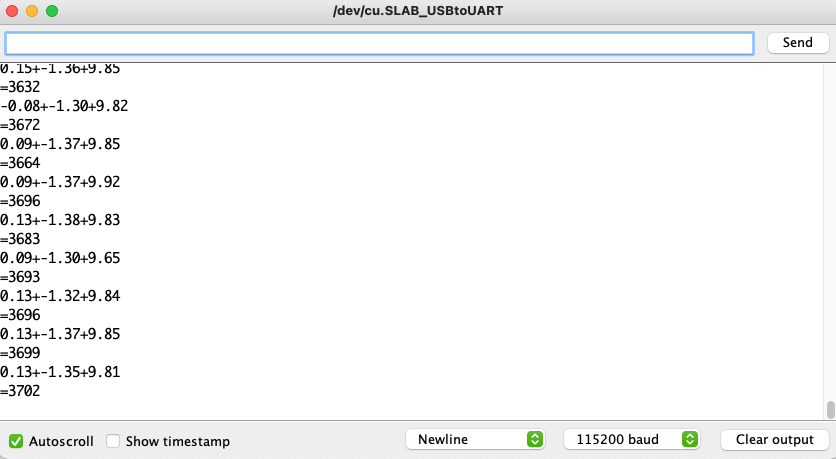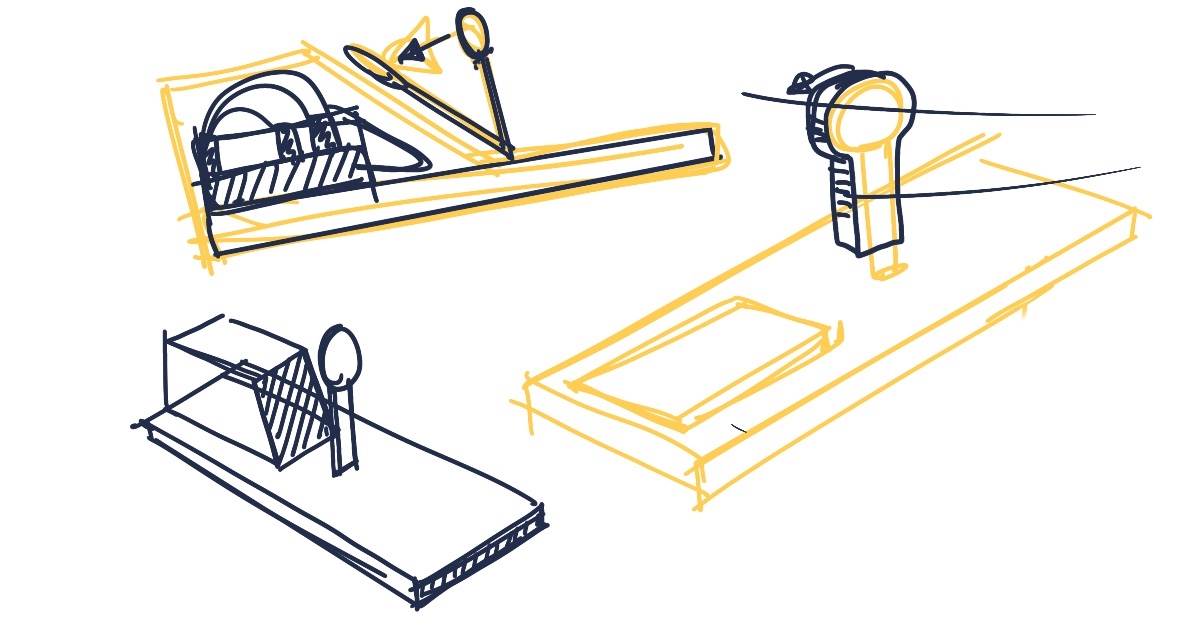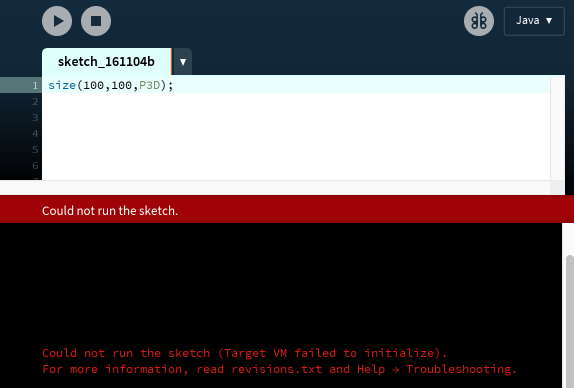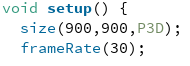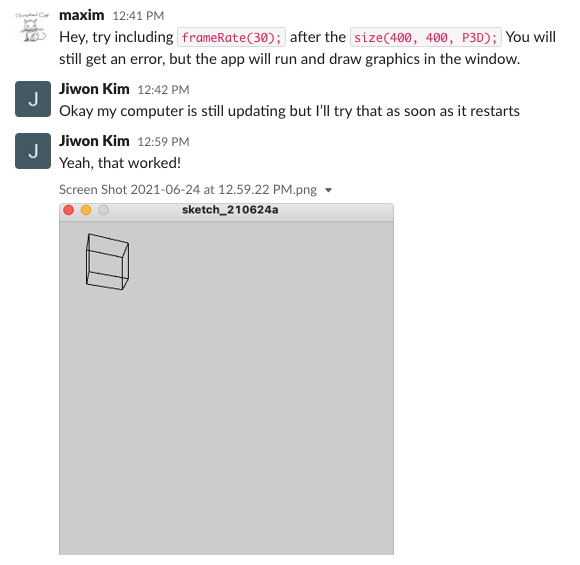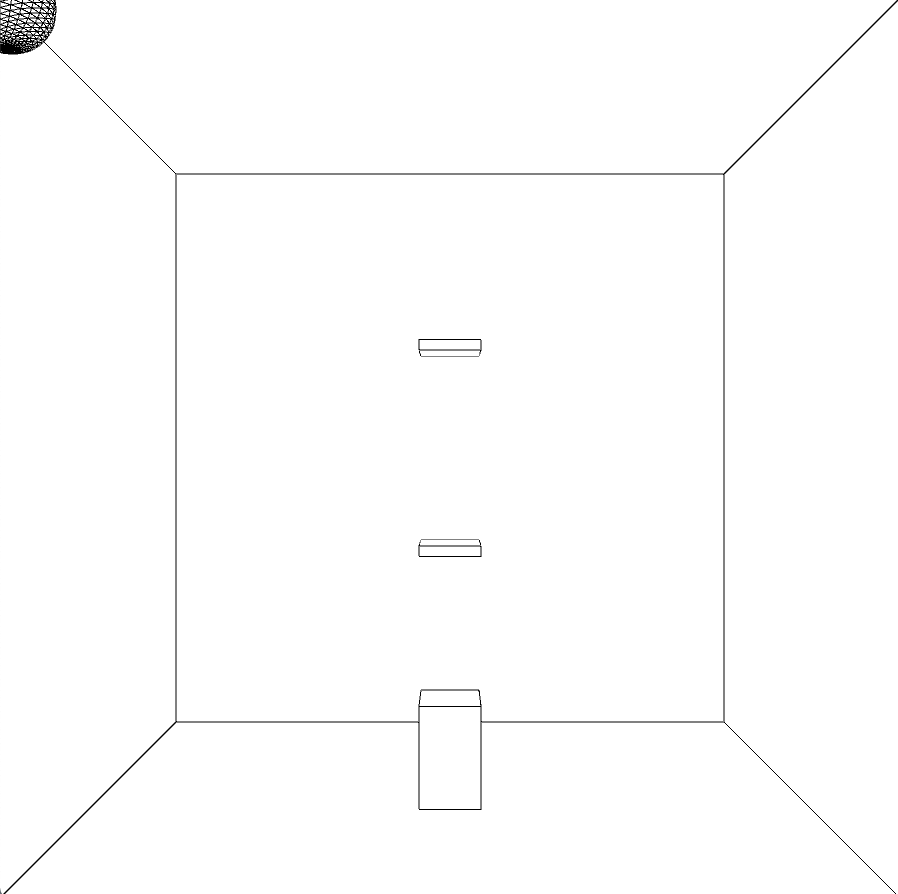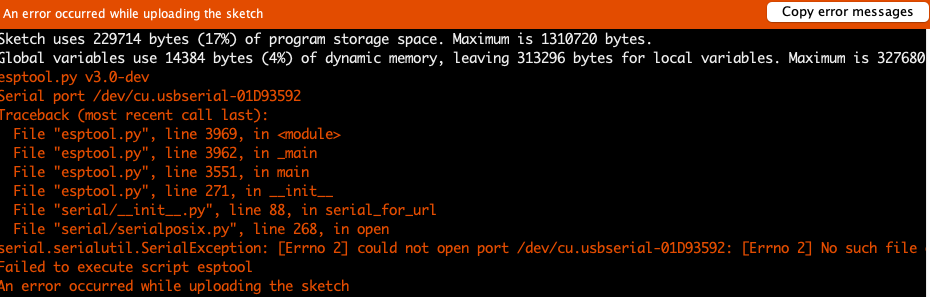This was a bit challenging because of the way the sensors
are shaped. I had to make it so that the the user is able to
turn the sensors over and also think about how the users might want to press
on the pressure sensor. I first came up with an idea where the user would
use the controller like the old Nintendo Wii. However, I wanted it to be
more interactive and fun to use so I took some magnets, a dome shaped plastic,
and allowed the user to move the sensor around the dome. Then I put cardboard
around the breadboard and cut out the part where cords and pressure sensor was
coming out. I also thought that it would be easier for people to put pressure
on it on top of the cardboard instead of having to push it down all the way to
the breadboard.