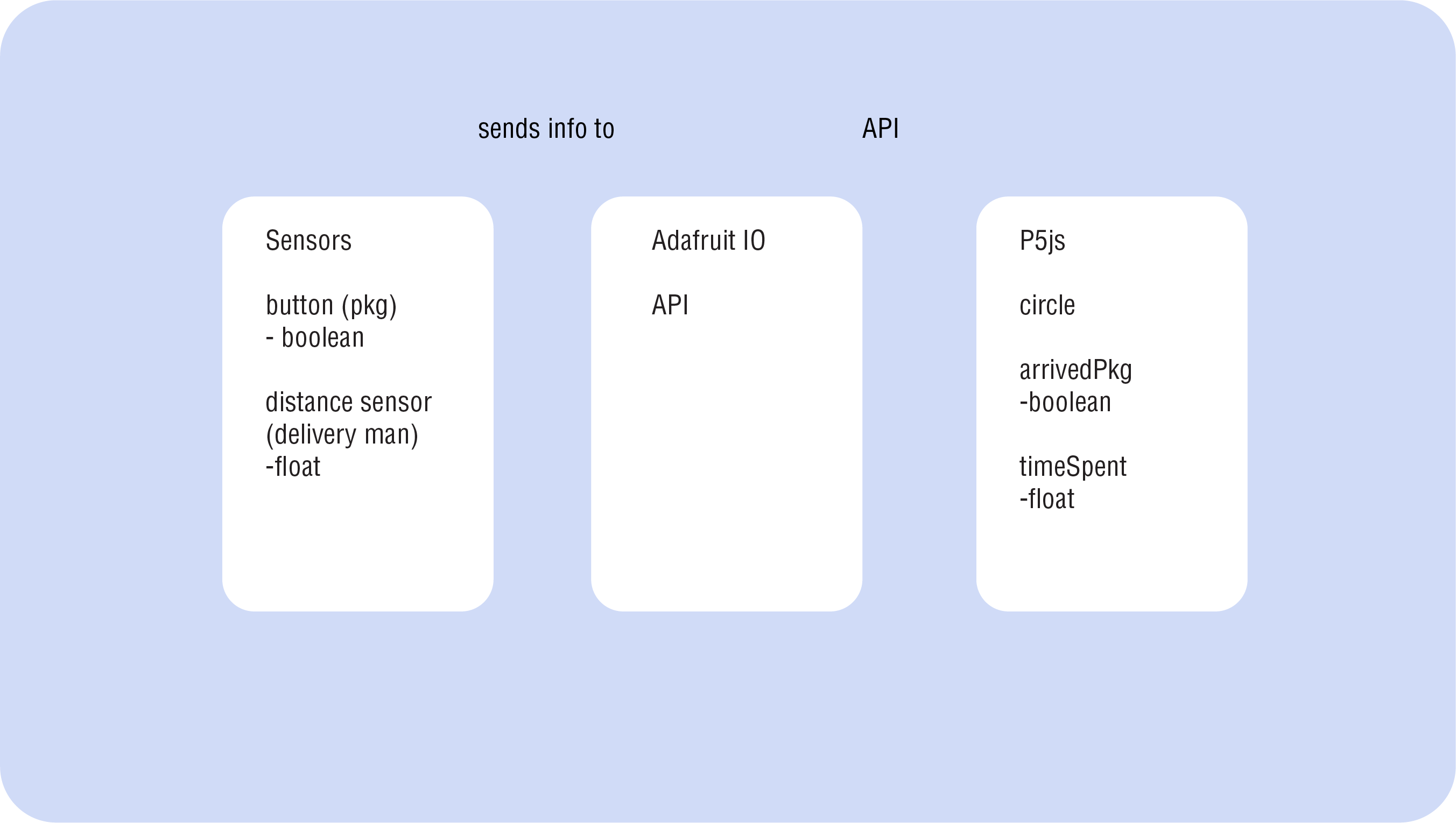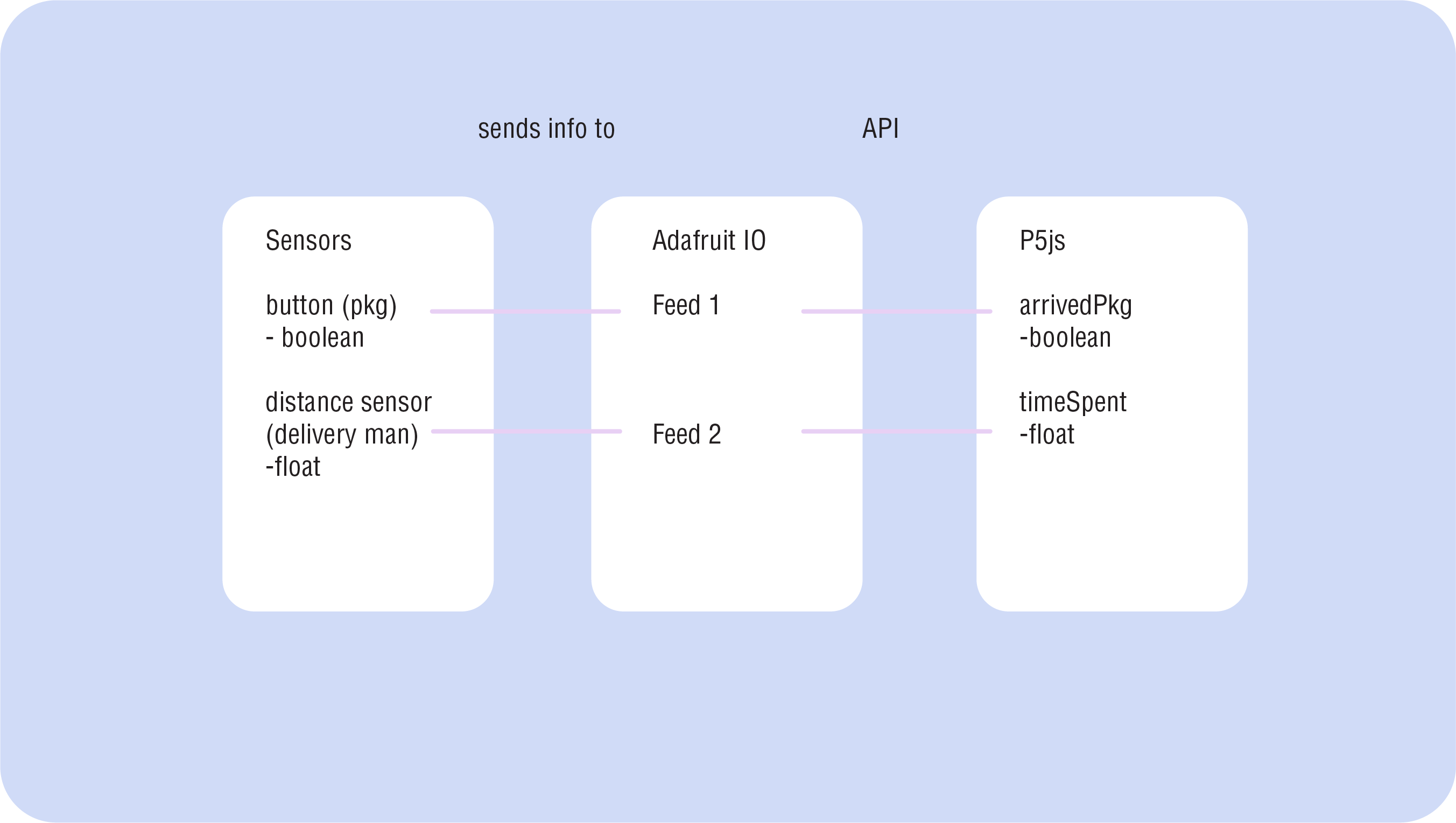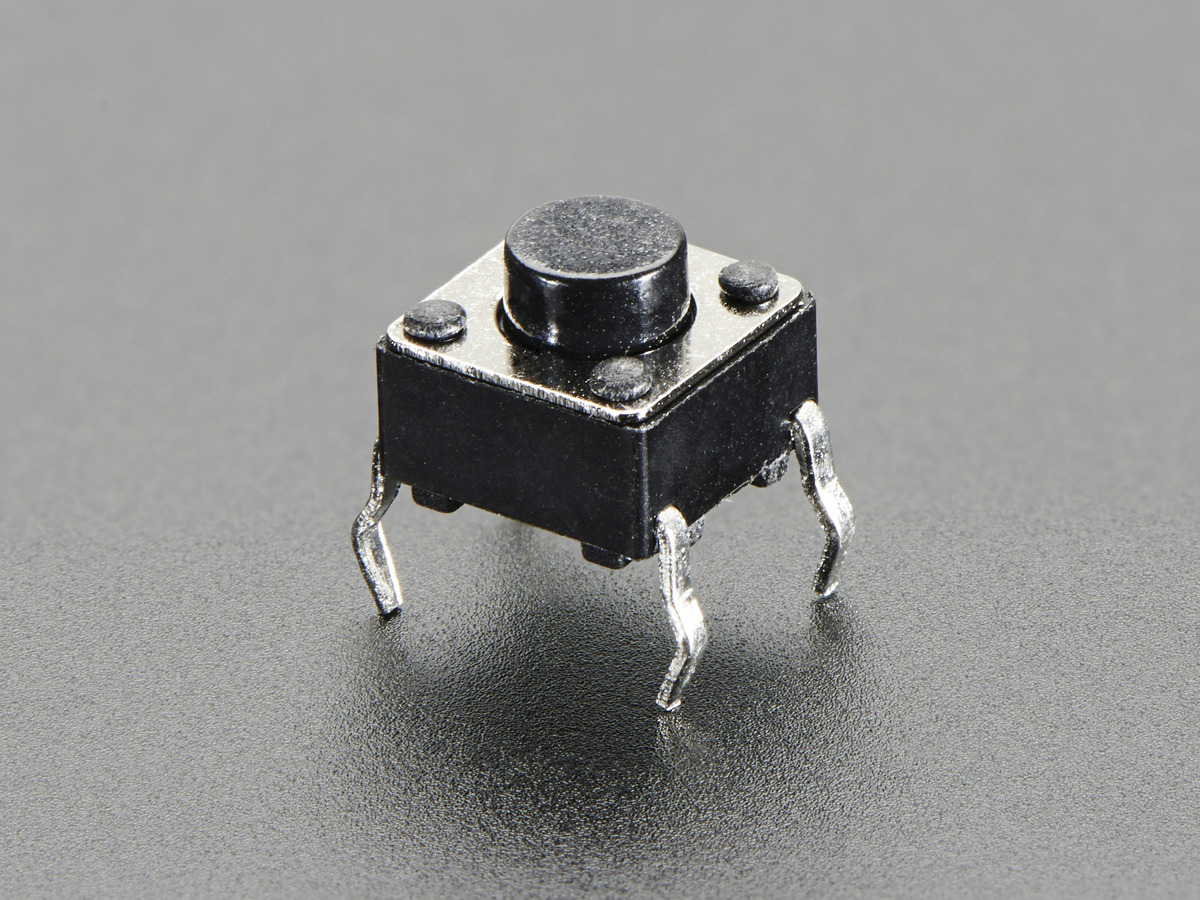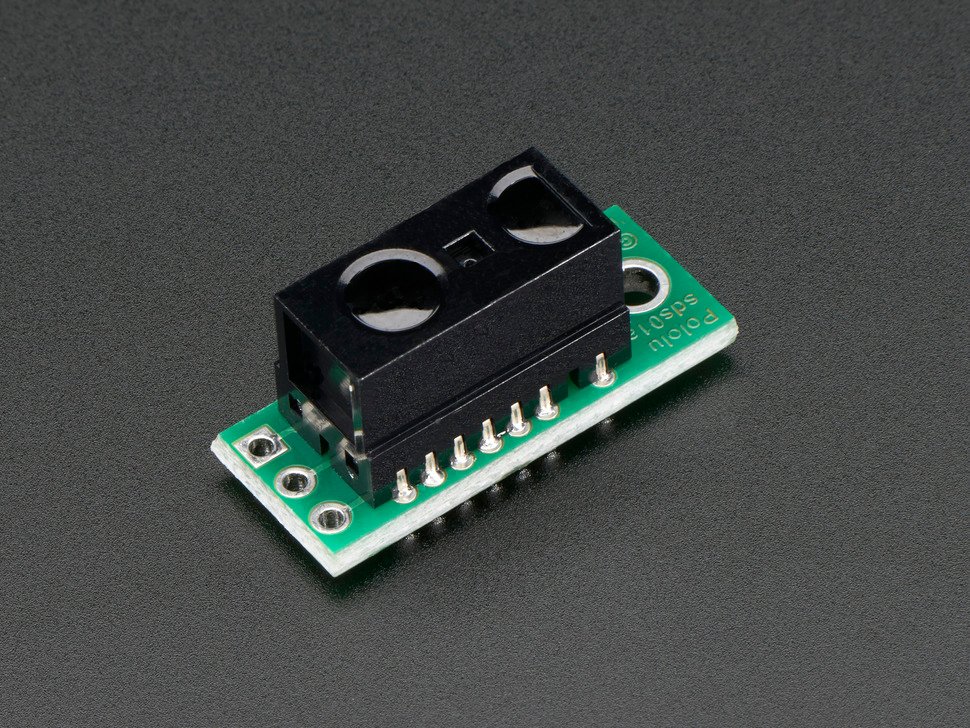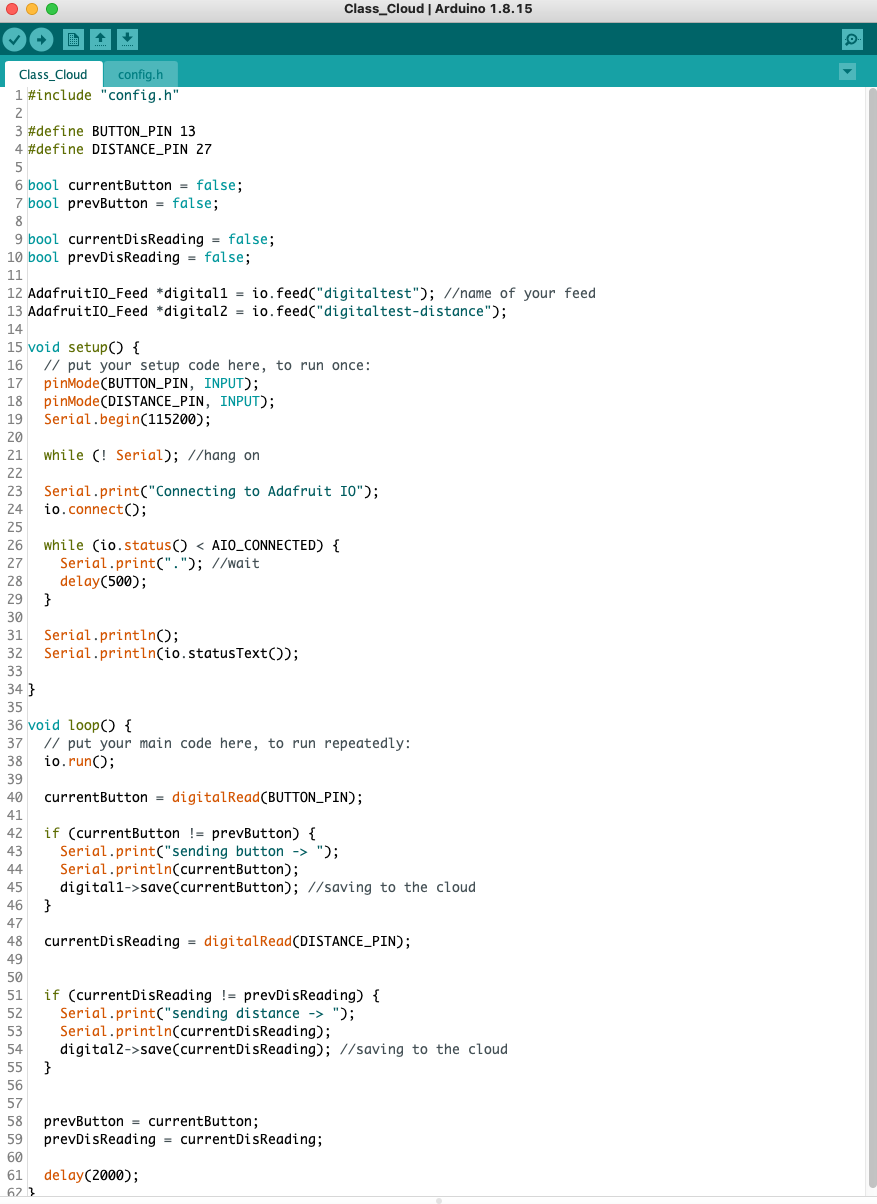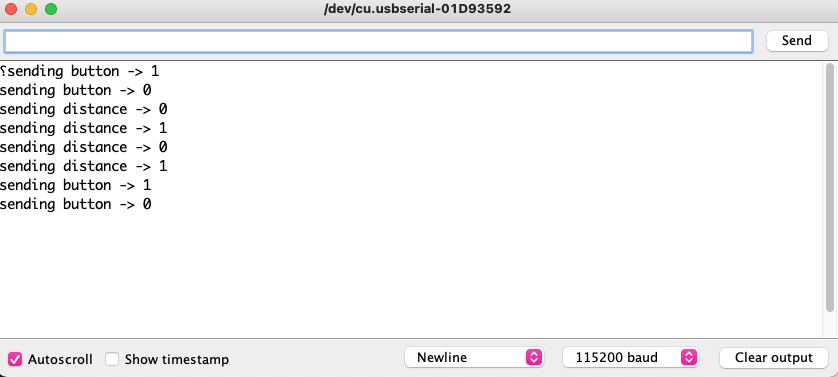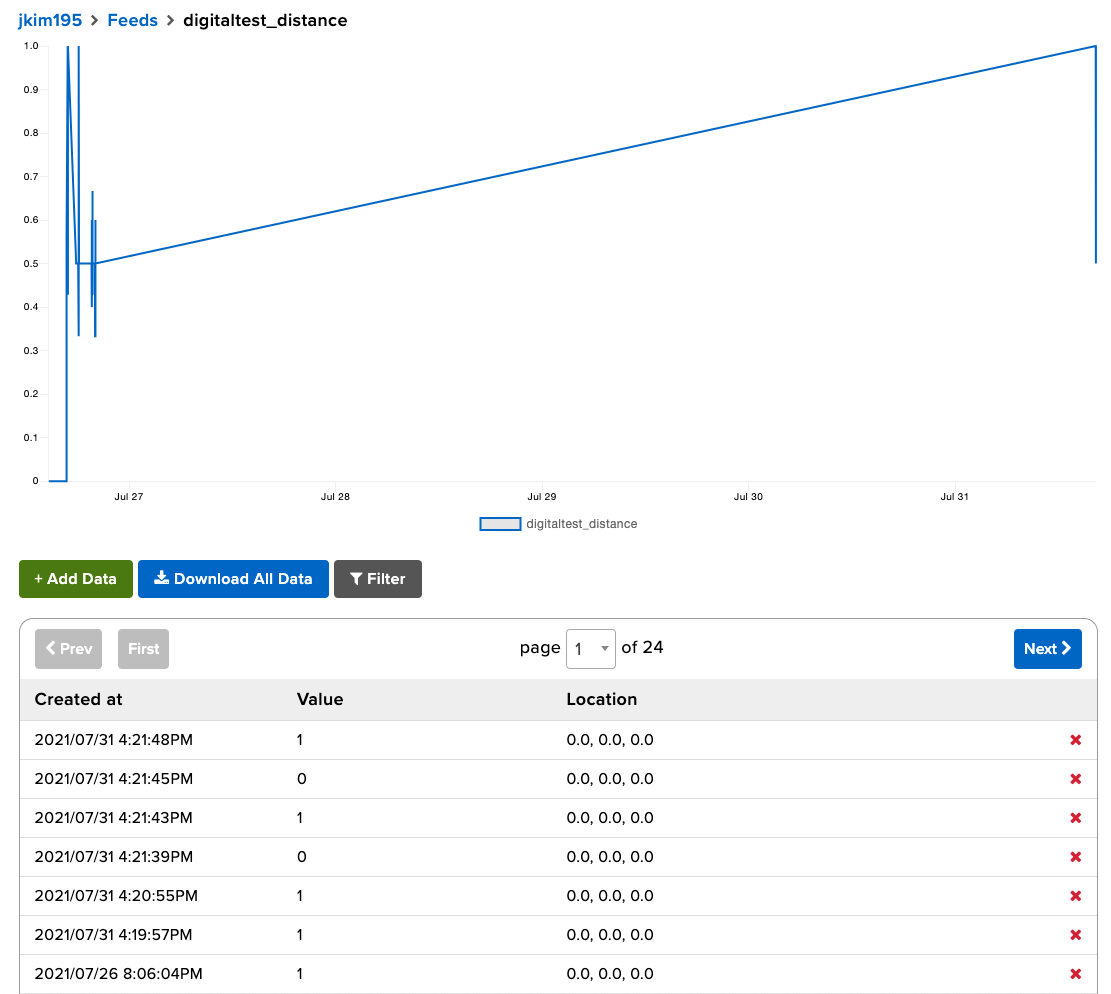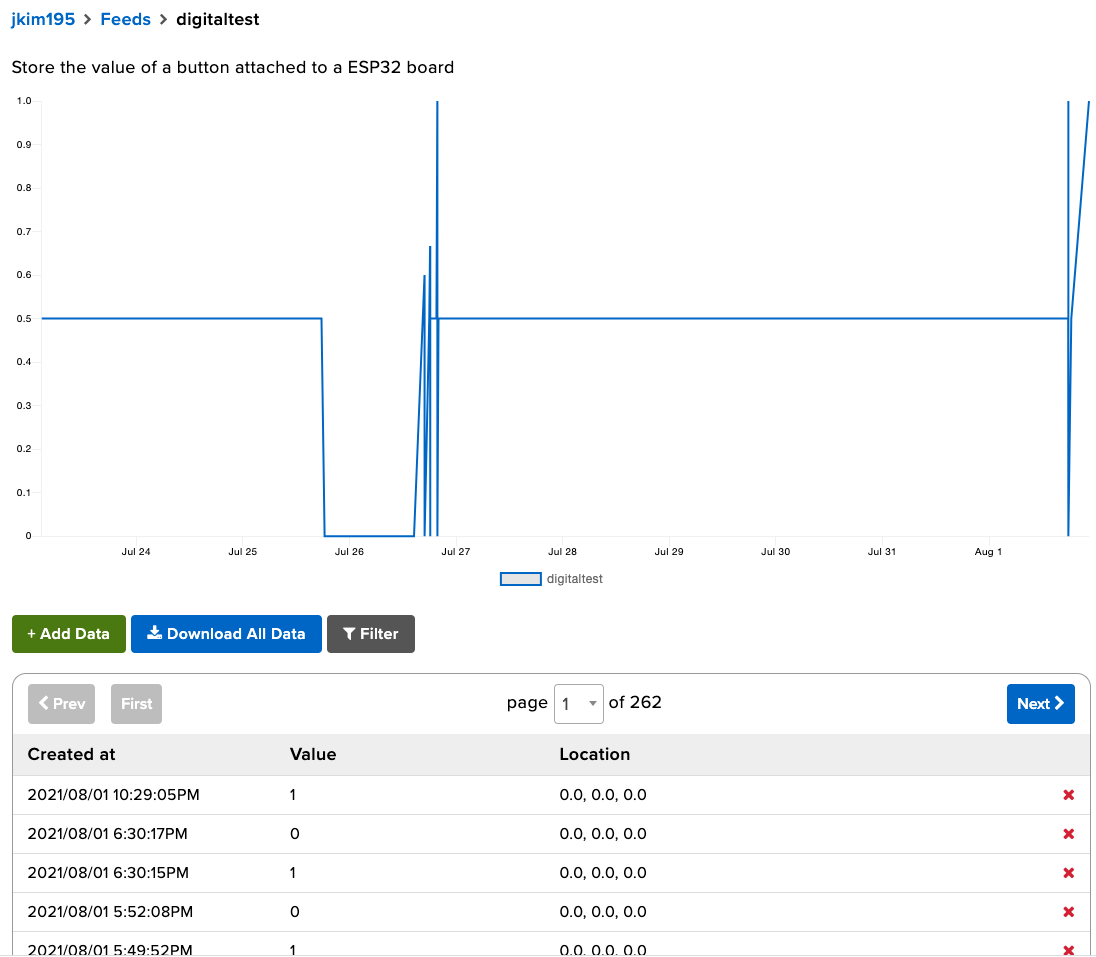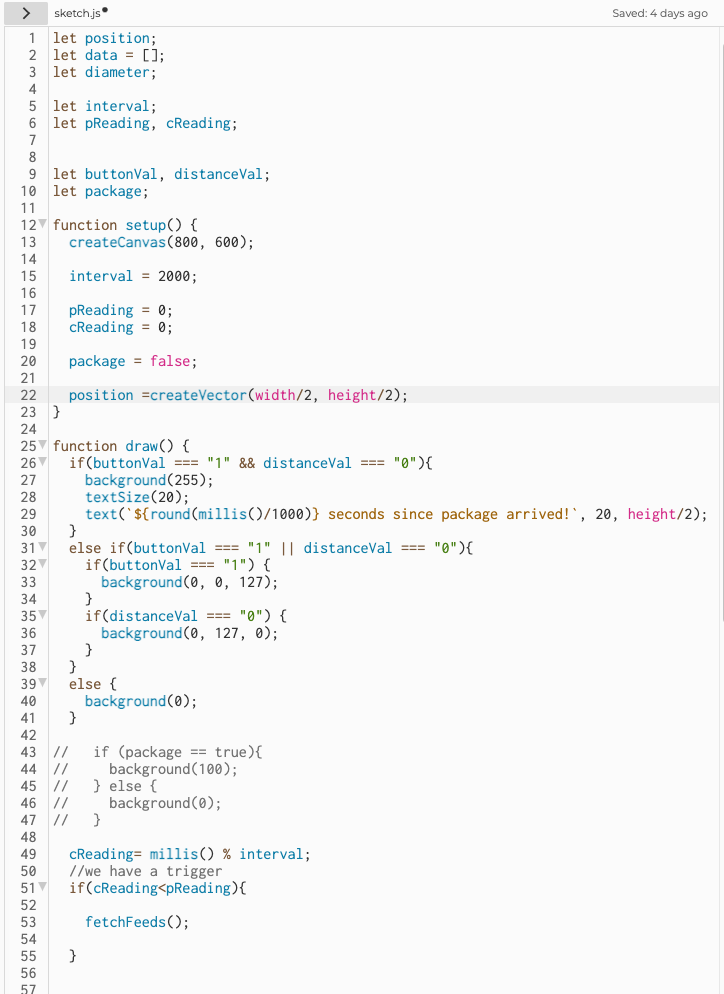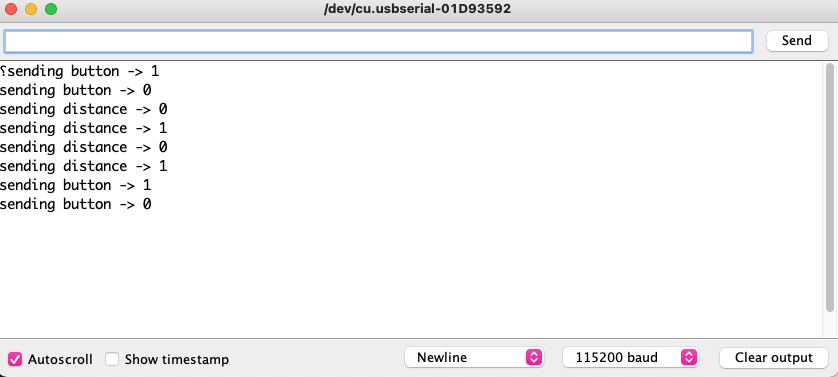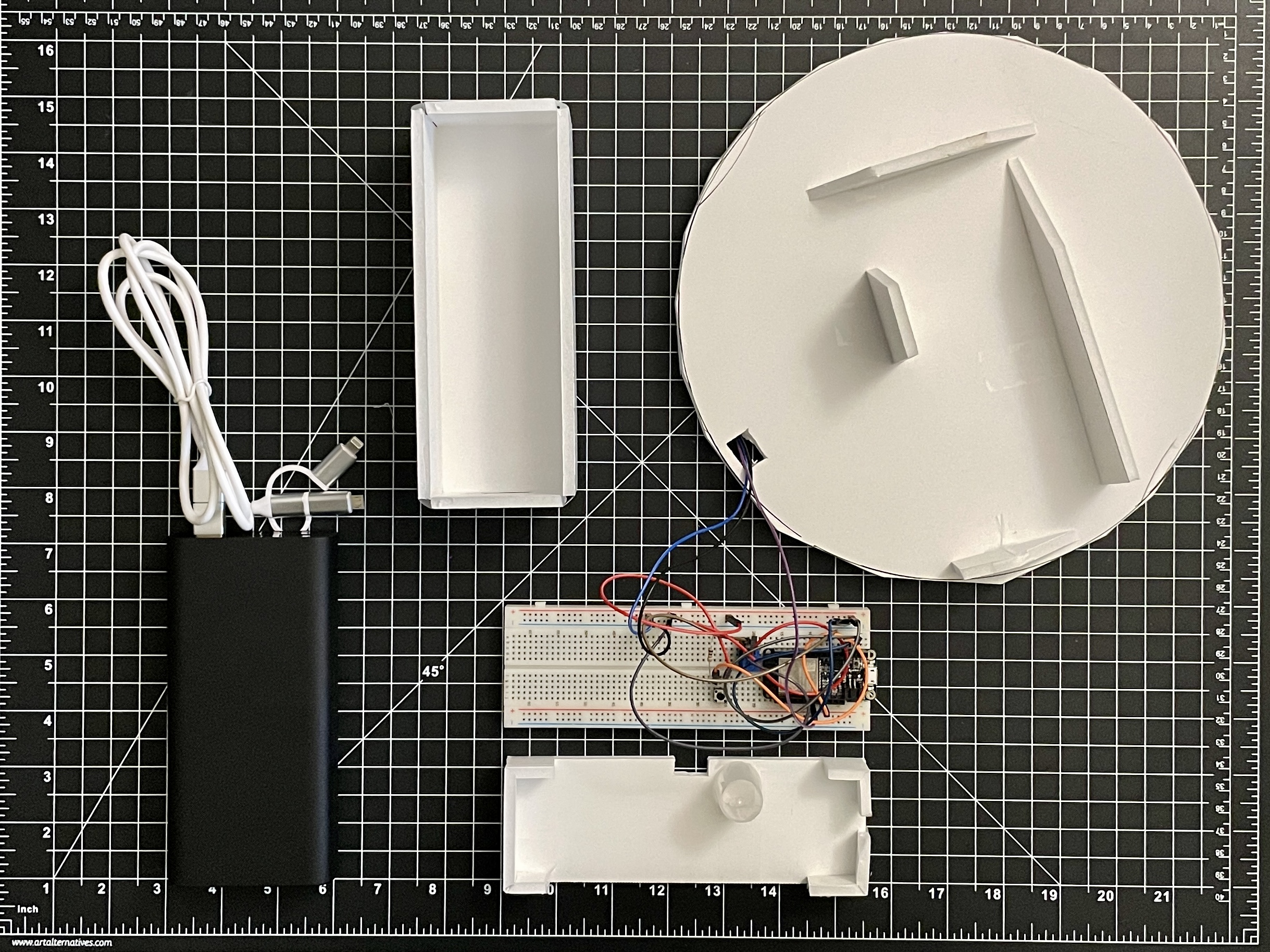Project 3: Is My Package Here?
Sometimes, I'm not sure if the my packages have arrived or not and I find myself constantly checking every hour. Other times, I find myself wondering where it is, when the package
has already been delivered in my front door. So I've created a system where it would tell me when a package has been left in front of the door.
I worked on P5.js to visually show if the package was there or not. This is where I thought about the different states.